Almost every iOS Developer knows that "Open Quickly" action. You can search and find files, methods, classes, standard framework staffs, etc. "Open Quickly" and its shortcut (⌘ Command + ⇧ Shift + O) can be the most important life saver trick that I have ever learned.
And if you work in a team, sometimes you need to address some code to your colleague. You may need to give the file name or method name and in that way, they can able to search quickly what do you mention.
There is an Xcode feature for exactly that.
- Just right click your line
- And click
Copy File And Line
Or just press its standard shortcut ⌃ Control + ⌥ Option + ⌘ Command + C
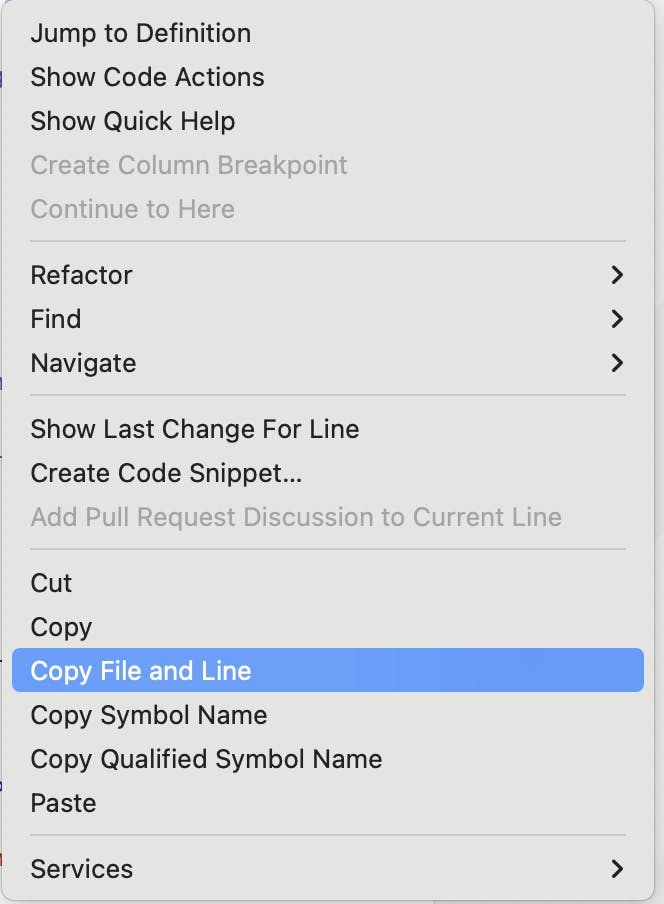
And that's it.
If you send this copied text to your friends, they can able to find it in the "Open Quickly" action.

